Kia Sportage: Mechanical key
If the smart key does not operate normally, you can lock or unlock the door by using the mechanical key.
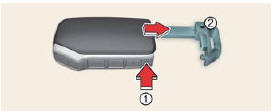 To remove the
mechanical key, press
and hold the release button (1) and
remove the mechanical key (2).
To remove the
mechanical key, press
and hold the release button (1) and
remove the mechanical key (2).
To reinstall the mechanical key, put the key into the hole and push it until a "click" sound is heard.
WARNING
Smart key
Never leave the keys in your vehicle with unsupervised children. Leaving children unattended in a vehicle with a manual ignition key or a smart key is dangerous.
Children copy adults and they could place the key in the ignition switch or press the start button. The key would enable children to operate power windows or other controls, or even make the vehicle move, which could result in serious bodily injury or death.
Smart key precautions
The smart key may not work if any of the following occur:
- The smart key is close to a radio transmitter such as a radio station or an airport which can interfere with normal operation of the smart key.
- The smart key is near a mobile twoway radio system or a cellular phone.
- Another vehicle's smart key is being operated close to your vehicle.
When the smart key does not work correctly, open and close the door with the mechanical key and contact an authorized Kia dealer.
If the smart key is in close proximity to your cell phone or smart phone, the signal from the smart key could be blocked by normal operation of your cell phone or smart phone. This is especially important when the phone is active, such as when making calls, receiving calls, text messaging, and/or sending/ receiving emails. Avoid placing the smart key and your cell phone or smart phone in the same pants or jacket pocket and maintain adequate distance between the two devices.
NOTICE
Loss of the smart key
A maximum of 2 smart keys can be registered to a single vehicle.
If you happen to lose your smart key, you will not be able to start the vehicle.
You should immediately take the vehicle and remaining key to your authorized Kia dealer (tow the vehicle, if necessary) to protect it from potential theft.
CAUTION
Transmitter
Keep the transmitter away from water or any liquid, as it can become damaged and not function properly.
NOTICE
If the smart key is inoperative due to exposure to water or liquids, it will not be covered by your manufacturer's vehicle warranty.
NOTICE
To prevent the electronic key from becoming damaged by magnetic fields, do not leave it near the following electrical appliances:
- TVs
- Personal computers
- Cellular phones, cordless phones and battery chargers
- Table lamps
- Induction cookers
NOTICE
If you have to leave the vehicle's key with a parking attendant, remove the mechanical key for your own use and provide the attendant with the electronic key only.
NOTICE
When bringing a smart key onto an airplane, make sure you do not press any button on the key while inside the cabin.
If you are carrying the key in your bag etc., make sure that the buttons cannot be pressed accidentally. If you press a button, the key may emit radio waves that could interfere with the operation of the aircraft.
READ NEXT:
 Battery replacement
Battery replacement
The smart key uses a 3 volt lithium battery
which will normally last for several
years.
If you are
unsure how to use or replace
the battery, contact an authorized Kia
dealer.
Detach mechan
 Folding key immobilizer system
Folding key immobilizer system
Your immobilizer system is comprised of
a small transponder in the ignition key
and electronic devices inside the vehicle.
With the immobilizer system, whenever
you insert your ignition key into
SEE MORE:
 Radiator support panel
Radiator support panel
Radiator support panel complete
Fender apron panel
Fender apron panel assembly
Front side outer member assembly
Cowl & Dash panel
Cowl panel complete
Cowl side outer panel
Dash panel complete
Side body panel
Front inner pillar assembly
Quarter inner panel
 Climate control air filter
Climate control air filter
The climate control air filter installed
behind the glove box filters the dust or
other pollutants that come into the vehicle
from the outside through the heating
and air conditioning system.
Outside air
Recirculated air
Climate control air filter
Blower
Evaporator core
Heater
Content
- Home
- Kia Sportage - Fifth generation (NQ5) - (2022-2025) - Owner's Manual
- Kia Sportage - Second generation (JEKM) (2005-2015) - Body Workshop Manual
- Kia Sportage Third generation (SL) - (2011-2016) - Service and Repair Manual
- Sitemap
- Top articles