Kia Sportage: Highway Driving Assist operation
Display and control
You can see the status of the Highway Driving Assist operation in the Driving Assist view on the cluster. Refer to "Instrument cluster"
Highway Driving Assist will be displayed as below depending on the status of the function.

Operating State

Standby State
- Highway Driving Assist indicator, whether there is a vehicle ahead and the selected distance level are displayed.
- Highway Driving Assist indicator
- Green: Operating state
- Grey: Standby state
- White blink: Accelerator depressed state
- Set speed is displayed.
- Lane Following Assist indicator displayed.
- Whether there is a vehicle ahead and the target vehicle distance are displayed.
- Whether the lane is detected or not is displayed.
NOTICE
- For more details on the display, refer to "Smart Cruise Control (SCC) (if equipped)"
- For more details on the display, refer to "Lane Following Assist (LFA)"
- The images or colors may be displayed differently depending on the specifications of the instrument cluster or theme.
Highway Driving Assist operating
When driving on available road, press Drive Assist button to turn on Highway Driving Assist.
Highway Driving Assist will operate when satisfying all the following conditions:
- Pressing Driving Assist button to operate Highway Driving Assist
- Entering or driving on the operable road when Smart Cruise Control and Lane Following Assist is operating
Restarting after stopping
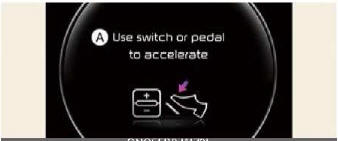
A: Use switch or pedal to accelerate
When Highway Driving Assist is operating, your vehicle will stop if the vehicle ahead of you stops. Also, if the vehicle ahead of you starts moving approximately within 30 seconds after the stop, your vehicle will start as well. In addition, after the vehicle has stopped and approximately 30 seconds have passed, the Use switch or pedal to accelerate message will appear on the cluster.
Depress the accelerator pedal or operate the + switch, - switch or ( 3) switch to start driving.
Hands-off warning

A: Keep hands on steering wheel
If the driver takes their hands off the steering wheel for several seconds, the warning message will appear and an audible warning will sound in stages.
- First stage: Warning message
- Second stage: Warning message (red steering wheel) and audible warning
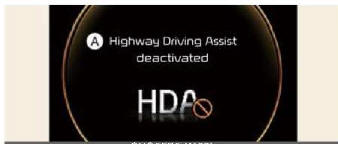
A: Highway Driving Assist deactivated
If the driver still does not have their hands on the steering wheel after the hands-off warning, the warning message will appear and Highway Driving Assist and Lane Following Assist will be automatically canceled.
Driving speed limit
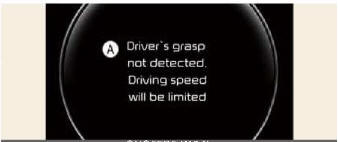
A: Driver's grasp not detected. Driving speed will be limited
When Highway Driving Assist is canceled by the hands-off warning, The driving speed will be limited. While Driving Speed Limit function is operating, the warning message will appear on the cluster, and an audible warning will sound continuously.
Highway Driving Assist standby
When the Smart Cruise Control is temporarily canceled while Highway Driving Assist is operating, Highway Driving Assist will be in the standby state. At this time, Lane Following Assist will operate normally.
NOTICE
- Driving Speed Limit helps you drive below 40 mph (60 km/h). At this time, the vehicle decelerates due to the vehicle ahead. After the vehicle has decelerated, it cannot automatically accelerate.
- Driving Speed Limit will cancel in the following circumstances:
- When the driver grabs the steering wheel again
- When the driver turns on Lane Following Assist by pressing the Lane Driving Assist button
- When +, -, (
 )
switch, or (
)
switch, or (  ) button
is operated, or the accelerator
pedal or the brake pedal is
depressed
) button
is operated, or the accelerator
pedal or the brake pedal is
depressed
READ NEXT:
 Highway Driving Assist malfunction and limitations
Highway Driving Assist malfunction and limitations
Highway Driving Assist malfunction
A: Check Highway Driving Assist system
When Highway Driving Assist is not
working properly, the warning message
will appear, and the ( A ) warning light
wil
 Rear View Monitor settings
Rear View Monitor settings
Rear View Monitor (RVM) (if equipped)
Rear View Monitor will show the area
behind the vehicle to assist you when
parking or reversing.
Detecting sensor
Rear view camera
Refer to the pict
SEE MORE:
 Intake Actuator
Intake Actuator
Components and Components
Location
Component Location
Description and Operation
Description
1. The intake actuator is located at the blower unit.
2. It regulates the intake door by signal from control unit.
3. Pressing the intake selection switch will shift between recirculation a
 Front Wheel Speed Sensor | Rear Wheel Speed Sensor
Front Wheel Speed Sensor | Rear Wheel Speed Sensor
Components and Components Location
Components
Front wheel speed sensor connector
Front wheel speed sensor
Repair procedures
Removal
1. Remove the front wheel speed sensor mounting bolt (A).
Tightening torque: 6.9 ~ 10.8 N.m (0.7 ~ 1.1 kgf.m, 5.1 ~ 8.0 lb-ft)
2. Remove t
Content
- Home
- Kia Sportage - Fifth generation (NQ5) - (2022-2025) - Owner's Manual
- Kia Sportage - Second generation (JEKM) (2005-2015) - Body Workshop Manual
- Kia Sportage Third generation (SL) - (2011-2016) - Service and Repair Manual
- Sitemap
- Top articles