Kia Sportage: Heater & A/C Control Unit (Manual, Full Automatic)
Components and Components Location
Components

Connector Pin Function
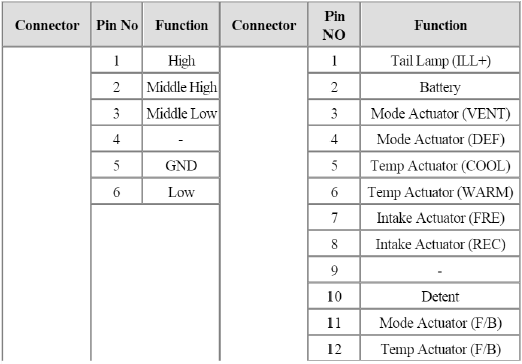

Repair procedures
Replacement
1. Disconnect the negative (-) battery terminal.
2. Using the screwdriver, remove the cluster facia panel (A).

3. Using the screwdriver, remove the crash pad garnish (A).

4. Using the screwdriver, remove the screws and center facia panel (A).

5. Disconnect the center facia connectors (A).

6. Loosen the control panel mounting screws and then remove the control panel (A).

7. Disconnect the connectors and then remove the control panel (B).

8. Installation is the reverse order of removal.
Heater & A/C Control Unit (Full Automatic)
Components and Components Location
Component

Connector Pin Function

Repair procedures
Self Diagnosis
1. Self-diagnosis process

2. How to read self-diagnostic code
After the display panel flickers three tunes every 0.5 second, the corresponding fault code flickers on the setup temperature display panel every 0.5 second and will show two figures. Codes are displayed in numerical format.
Fault Code
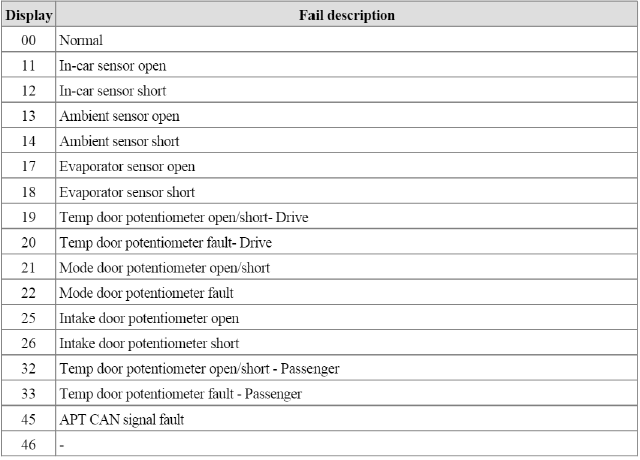

3. Fault code display
- Continuance operation : DTC code is one.
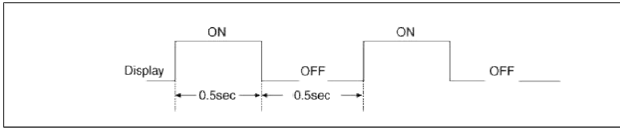
- Continuance operation : DTC code of two or more.
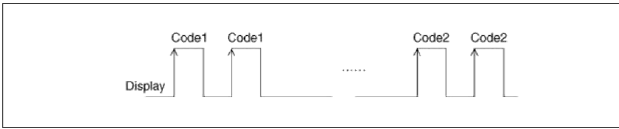
- STEP operation

4. If fault codes are displayed during the check. Inspect specific malfunctions causes by fault codes.
5. Fail safe
- In-car temperature sensor: Control with the value of 23ºC (73.4ºF)
- Ambient temperature sensor: Control with the value of 20ºC (67ºF)
- Evaporator temperature sensor: Control with the value of -2ºC (28.4ºF)
- Water temperature sensor: Control with the value of 85ºC (185ºF)
- Temperature control actuator (Air mix potentiometer): If temperature setting 17ºC-24.5ºC, fix at maximum cooling position.
If temperature setting 25ºC-32ºC, fix at maximum heating position.
- Mode control actuator (Direction potentiometer): Fix vent position, while selecting vent mode.
Fix defrost position, while selecting all except vent mode.
- Intake control actuator: Fix fresh position, while selecting fresh mode.
Fix recirculation position, while selecting recirculation mode.
Replacement
1. Disconnect the negative (-) battery terminal.
2. Using the screwdriver, remove the cluster facia panel (A).

3. Using the screwdriver, remove the crash pad garnish (A).

4. Using the screwdriver, remove the center facia panel (A).

5. Disconnect the center facia connectors (A).

6. Loosen the control panel mounting screws and then remove the control panel (A).

7. Disconnect the connectors and then remove the control panel (B).

8. Installation is the reverse order of removal.
READ NEXT:
SEE MORE:
 Start/Stop Button | Fob Holder
Start/Stop Button | Fob Holder
Components and Components Location
Component
Connector (10 pins)
Start stop button switch 1
LED illumination power
Amber LED
Start stop button illumination GND
Start stop button illumination Power
Ground
Start stop button switch 2
Green LED
R
 Automatic climate control system
Automatic climate control system
The automatic climate control system uses cooling and heating to help
maintain a
pleasant environment inside the vehicle.
Type A (button)
Type B (control panel)
Driver's temperature control knob
Passenger's temperature control knob
AUTO (automatic control) button
OFF b
Content
- Home
- Kia Sportage - Fifth generation (NQ5) - (2022-2025) - Owner's Manual
- Kia Sportage - Second generation (JEKM) (2005-2015) - Body Workshop Manual
- Kia Sportage Third generation (SL) - (2011-2016) - Service and Repair Manual
- Sitemap
- Top articles