Kia Sportage: Doors Lock/Unlock Control
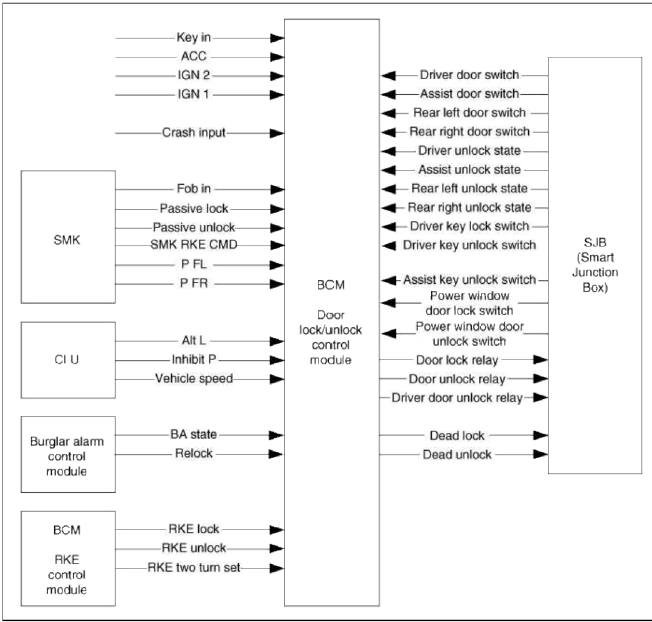
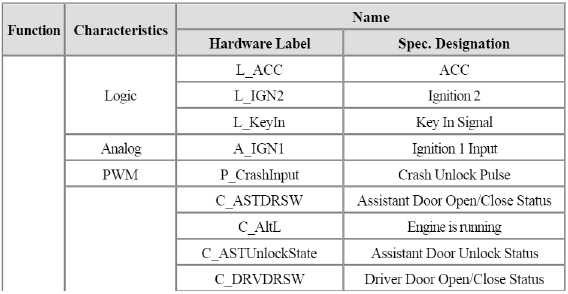
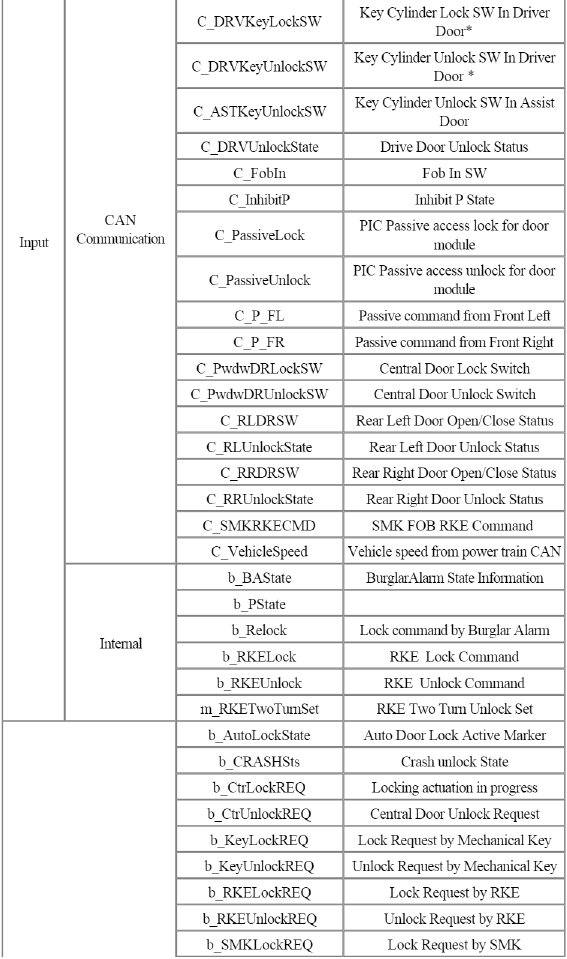

Central Door Lock/Unlock Function
1. If the central locking/unlocking request is detected, central locking function is operated and outputs all doors lock/unlock during LockOutTime/UnlockOutTime. (Generally this value is 500 msec).
And then, it have delay time for next Lock/Unlock Operation for Off DelayTime (Generally this value is 100 msec). However Central lock shall be inhibited while crash unlock is active.
2. Central Lock/Unlock Operation Condition.

3. Action of Actuator
- When reverse command (Lock/Unlock) input occurred during outputting (Lock/Unlock). → Command Output is stop and new command output is activated.

T1 : Lock out time, T2 : Unlock out time, T3 : Off delay time
- When same input is occurred during output. → Don't care the second request.

T1 : Lock out time, T2 : Unlock out tune
- When input is occurred during Off Delay Tune → After Delay time, output.
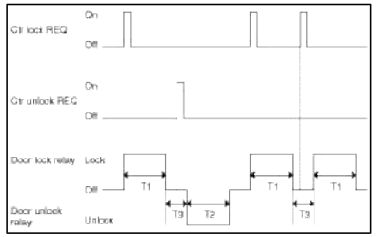
T1 : Lock out tune, T2 : Unlock out time, T3 : Off delay time
Priority of Door Lock/Unlock

Mechanical Door Lock/Unlock Function
1. Lock/Unlock Request by Mechanical Key
- When the mechanical Key is operated for a lock operation then for a duration of "MLockTimeoutTime" (3 sec) the BCM shall monitor the corresponding knob's state; if the knobs are in lock state within this MLockTimeoutTime then a central lock operation is issued; if any knob remains in unlock state at the end of this MLockTimeoutTime then no central lock operation is issued.
- When the mechanical Key is operated for an unlock operation then for a duration of "MUnlockTimeoutTime" (3 sec) the BCM shall monitor the corresponding knob's state; if the knobs are in unlock state within this MLockTimeoutTime then a central unlock operation is issued; if any knob remains in lock state at the end of this MLockTimeoutTime then no central unlock operation is issued.
- Mechanical key is applicable to driver side door and passenger side door.
- Outside Minors go Fold/Unfold state with relation to Mechanical Key Lock/Unlock operation.

RKE/SMK FOB Door Lock/Unlock Function
1. Lock/Unlock Request by RKE
- Central Lock/Unlock operations by RKE are enabled in Key Out state (IGNSW =KeyOff), not managed in this module but in the modules generating the RKE commands.
- The central locking/unlocking function is operated at the reception of RKE lock/unlock command.
- Outside Minors go Fold/Unfold state with relation to RKE / SMK FOB Lock/Unlock operation.
Burglar Alarm Relock Door Lock Function
1. Lock Request by Burglar Alarm Function
- Central Lock Operation is possible by Burglar Alarm Function, this signal is considered as equivalent to Burglar Alarm Relock.
SMK Passive Access Door Lock/Unlock Function
1. Lock/Unlock Request by SMK
- Central Lock/Unlock operations by SMK are enabled in Key Out state (IGNSW =KeyOff), not managed in this module but in the modules generating the SMK commands.
- The central locking/unlocking function is operated at the reception of SMK lock unlock command.
- Outside Mirrors go Fold/Unfold state with relation to SMK Passive Access Lock/Unlock operation.
Central Door Lock/Unlock Button Function
1. Lock/Unlock Request by Central Lock/Unlock Switch
- Central locking shall be inhibited in following condition
- Central lock inhibit condition: When crash unlock is active
- Central unlock inhibit condition: b_BAState is on (ARMWAIT, ARM, ALARM, REARM).
Crash Unlock Function (Without 30 sec timer)
1. Behavior Characteristics
- This function is to make unlock status in emergency case.
- If the crash is occurred (b_Crash = On , when P_CrashUnlock signal is changed to crash status), output all doors unlock during "CrashUnlockTime"
- After crash unlocking, If safety knob state is changed unlock to lock, all doors are unlocked, again.
- After crash is activated, Central Lock and Auto Door Lock Function can not operate until Key off.
2. P_CrashInput signal (PWM)
- Before crash: When crash condition is not present, input is made as follows ( b_Crash = Off at P_CrashInput signal event is as follows)
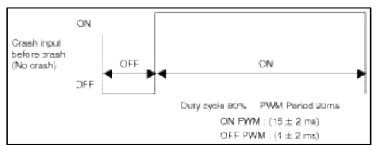
- After Crash:
- When crash happen, input is made as follow signal.
- BCM should be enabled (b_Crash = On ) when received at least one pulse during P_CrashInput signal appeared.
- P_CrashInput signal activated during 200 ms after crash.(10 cycle)
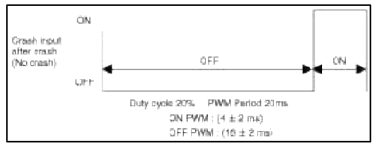
- State Description
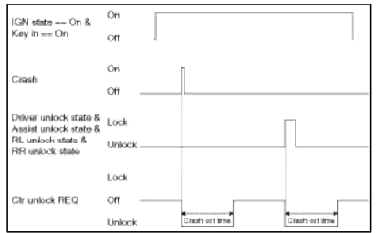

Auto Door Lock/Unlock Function
1. This function describes the following features
- Door Lock by Shift-Lever
- Door Lock by Vehicle Speed
- Door Unlock by Shift-Lever
- Door Unlock by Key Off
2. During driving, it makes lock state and after finish driving, makes unlock state, automatically
3. Auto Door Lock
- Shift Lever Option: Dining ignition on and engine is running, and when all doors are closed and any door is unlocked, if the shift lever position is change P position to other position, all doors are locked.

T1 : Auto lock time
- Vehicle Speed Option
1) Vehicle Speed Auto Lock Condition
1) Dining ignition on, and when any door is unlocked, if vehicle speed is exceeded the "AutoDoorLockSpeed" Km/h, output all doors lock.
2) After output all doors lock, if any door is not locked, output all doors lock "AutoReLockNumber" times.
3) Between each lock output, it have "AutoLockDelayTime" time gap.
4) During "AutoReLockNumber" times all doors lock output, if all doors state are changed lock, stop this output.
5) During vehicle speed is over "AutoDoorLockSpeed" Km/h, if any door is unlocked, output all doors lock, again.
6) However after "AutoReLockNumber" times all doors lock output, even if any door is unlocked, before ignition off (b_IGNState = Off) or all doors is changed to lock, there is no additional lock output.
2) Vehicle Speed Auto Lock State Release Condition
1) After auto lock, it does not operate again. But in below condition, auto lock state is release and if it meet the Auto Lock condition, auto lock operate again.
2) Any Knob state is changed to unlock (So, when vehicle speed is exceeded the "AutoDoorLockSpeed" Km/h, any knob state change to unlock, auto lock function is operate, again.)
3) After Crash Unlock output (But, in Crash active state, Auto lock does not operate.)
4) Ignition off (b_IGNState = Off)
5) Vehicle Speed is below "AutoDoorLockSpeed" Km h, (So, if vehicle speed is exceeded the "AutoDoorLockSpeed" Km/h and any knob states are unlock, auto lock function is operate, again)

T1 : Auto lock time, T5 : Auto lock delay time
3) Knob Lock Fail Condition
1) After "AutoReLockNumber" times all doors lock output, failed Knob is enter the knob Fail mode.
2) So, when meet vehicle speed Auto Locking condition again, that time it does not consider the previously failed knob (Auto Lock 3 times not operate.), However, another knob have a fail, operate Auto Lock 3 times.
3) This failed knob state is release in below condition.
4) The failed knob is changed unlock to lock.
5) Ignition off (b_IGNState = Off
4. Auto Door Unlock
- Shift Lever Option: During ignition on and engine is running, and when all doors are closed and any door is locked, if the shift lever position is change other position to P position, all doors are unlocked.

T2 : Auto lock time
- Driver Safety Knob Unlock Option: When Autolock is not activated and all doors are closed, if the driver door safety knob is changed from lock to unlock, all doors are unlocked.

T2 : Auto lock time
- Key Off Option: When Ignition key (or Fob) switch status is not off and any door is locked, if Ignition key (or Fob) switch status change to off, all doors are unlocked.

T2 : Auto lock time

Key Reminder Unlock Function
1. This function is making unlock status when user forget the key inside the vehicle and lock the door.

T1 : Key refirst unlock time

T1 : Key refirst unlock time, T2 : 0.5 sec

Two Turn Unlock
In case of NA variant, if the unlock request from mechanical key, RKE, or Passive Unlock is detected, 2 Тurn unlock function is operated.
1. If unlock by mechanical key (C_DRVKeyUnlockSW = On) in driver side. Driver Door is unlock by mechanical and start 4 sec counting.
2. If receive the unlock request from RKE, or Passive Unlock in Driver Side at driver side, output only driver side door and start 4 sec counting.
3. Within 4 sec, if the unlock request from mechanical key, Passive Unlock at driver side at driver side is detected, outputs all doors unlock.
4. Without 4 sec, if the unlock request from mechanical key, Passive Unlock at driver side or RKE is detected.
Driver door is only unlocked, again.
5. Even if within 4sec, if Driver Knob Switch status is changed unlock to lock, stop 4sec counting. In that state, if the unlock request from mechanical key, Passive Unlock at driver side is detected. Driver door only is unlocked.

Т І : Lock out time, T2 : Unlock out time, T4 : Two turn time
Tailgate Release Control
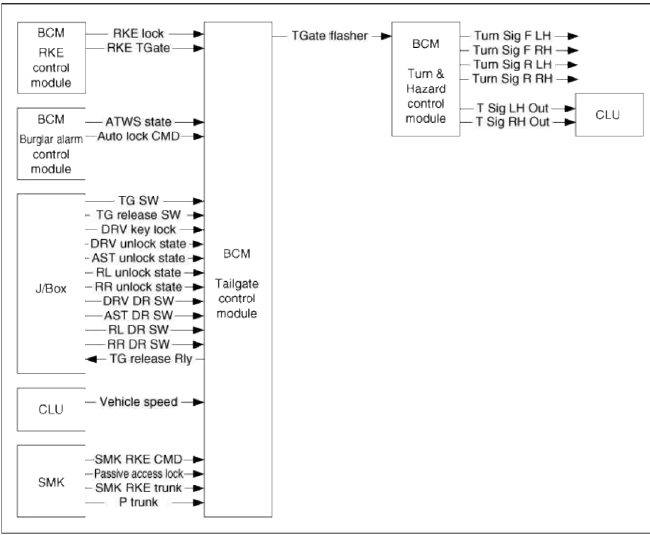
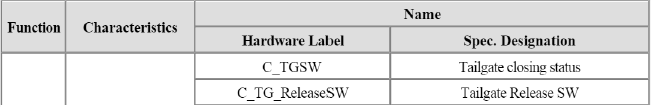
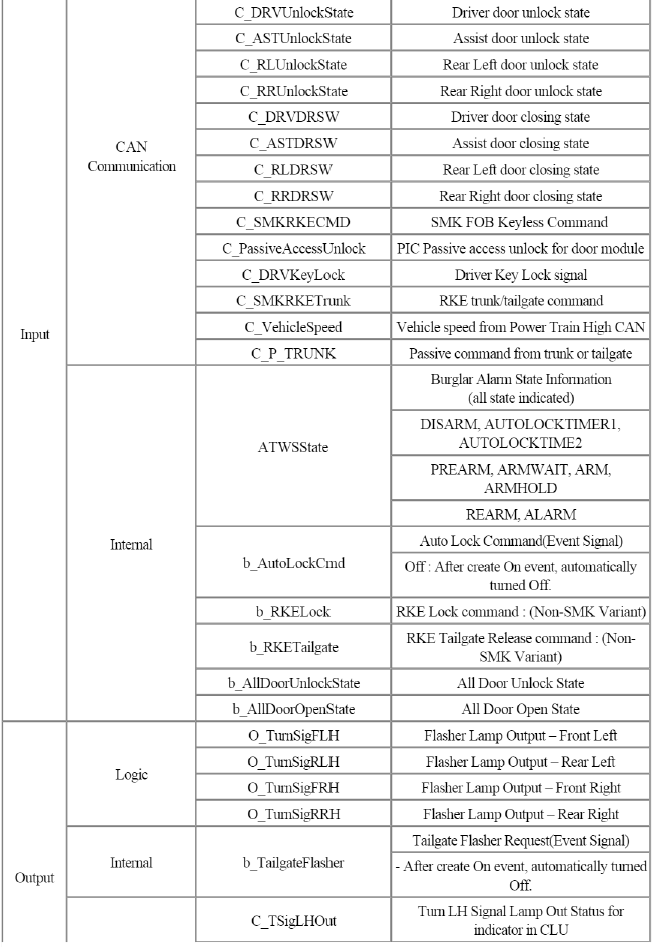

Tailgate Release Control
1. "Tailgate_Release_Mode" State

2. "Tailgate_30Sec_Mode" State

3. "Tailgate_Inhibition_Mode" State
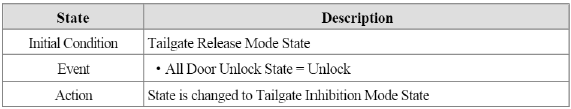
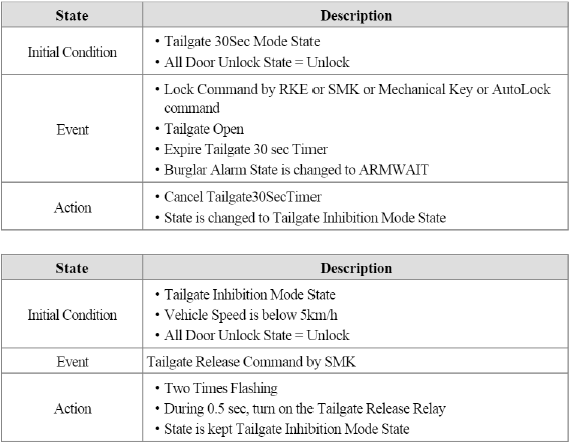

Т1 : TGate release time, T2 : TGate 30 sec time

READ NEXT:
 Power Window Control | Key Interlock Solenoid Control
Power Window Control | Key Interlock Solenoid Control
Power Window Timer Control
1. After IGN1 is On. Power Window can operate and after IGN1 Off it is possible to operate the Power window, for "PwdwTime"(30 sec +-3 sec).
2. During count
 Repair procedures
Repair procedures
Removal
1. Disconnect the negative (-) battery terminal.
2. Remove the crash pad lower panel.
(Refer to the BD group - "Crash pad")
3. Remove the BCM (A) after removing the nuts, conne
SEE MORE:
 Manual Speed Limit Assist (MSLA)
Manual Speed Limit Assist (MSLA)
Speed Limit indicator
Set speed
You can set the speed limit when you do
not want to drive over a specific speed.
If you drive over the preset speed limit,
the warning function operates (set
speed limit will blink, and chime will
sound) until the vehicle speed returns
within the s
 Description and Operation, Components and Components Location | Oil Pump | Fluid
Description and Operation, Components and Components Location | Oil Pump | Fluid
Description and Operation
Description
The hydraulic system consists of oil, an oil filter, an oil pump, and a valve body (valves and solenoid valves). The oil pump is powered by the engine. ATF passes through the oil filter and gets distributed along the oil channels. The oil becomes highl
Content
- Home
- Kia Sportage - Fifth generation (NQ5) - (2022-2025) - Owner's Manual
- Kia Sportage - Second generation (JEKM) (2005-2015) - Body Workshop Manual
- Kia Sportage Third generation (SL) - (2011-2016) - Service and Repair Manual
- Sitemap
- Top articles