Kia Sportage: Vehicle settings (infotainment system) (if equipped)
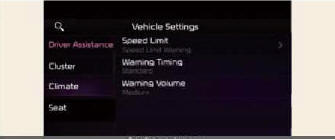
- Press the Settings button on the head unit of the infotainment system.
- Select Vehicle and change the setting of the features.
Vehicle Settings in the infotainment system provides user options for a variety of settings including door lock/unlock features, convenience features, driver assistance settings, etc.
Vehicle Settings
- Driver Assistance
- Cluster
- Climate
- Seat
- Lights
- Door
- Convenience
WARNING
Do not operate the Vehicle settings while driving. This may cause distraction resulting in an accident.
NOTICE
The information provided may differ depending on which features are applicable to your vehicle.
Driver Assistance settings (infotainment system) (if equipped)
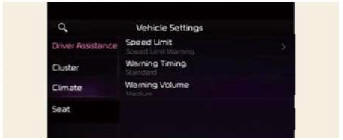
select Settings? Vehicle ? Driver Assistance on the infotainment system screen to set the Driver Assistance function.
Driver assistance
- Driving Convenience
- Speed Limit
- Warning Timing
- Warning Volume
- Driver Attention Warning
- Forward Safety
- Lane Safety
- Blind-Spot Safety
- Parking Safety
LCD displays
LCD displays show the following information to drivers.
- Trip information
- LCD modes
- Warning messages
Trip information (trip computer)
The trip computer is a microcomputercontrolled driver information system that displays information related to driving.
NOTICE
Some driving information stored in the trip computer resets if the battery is disconnected.
Trip modes (Type A/B)
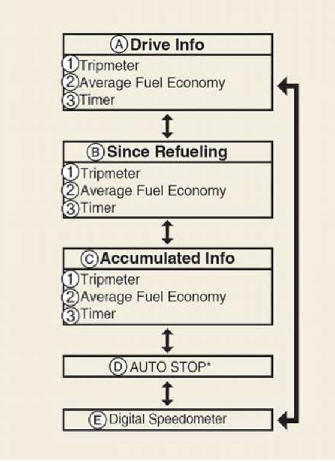
- A: Drive Info
- B: Since Refueling
- C: Accumulated Info
- D: AUTO STOP (if equipped)
- E: Digital Speedometer
- Tripmeter
- Average Fuel Economy
- Timer
To change the trip mode, toggle the
switch (  ) on the steering wheel.
) on the steering wheel.
Fuel economy
This information is always displayed at the bottom center of the Full LCD cluster.
Average Fuel Economy (1)

- Average fuel economy
- Instant fuel economy
The average fuel economy is calculated by the total driving distance and fuel consumption since the last average fuel economy resets.
- Fuel economy range: 0 ~ 99.9 mpg or km/L, L/100 km
NOTICE
The average fuel economy is not displayed for more accurate calculation if the vehicle does not drive more than 10 seconds or 0.03 mi (50 m) since the ignition switch or ENGINE START/STOP button is turned to ON.
Instant Fuel Economy (2)
This mode displays the instant fuel economy during the last few seconds when the vehicle speed is more than 6.2 mph (10 km/h).
- Fuel economy range: 0.0 ~ 30 km/L, L/100 km or 0.0 ~ 50.0 mpg
READ NEXT:
 Accumulated driving information mode
Accumulated driving information mode
This display shows the accumulated trip
distance, the average fuel efficiency, and
the total driving time.
Accumulated info
Accumulated trip distance
Average fuel efficiency
Total
 AUTO STOP
AUTO STOP
Timer
AUTO STOP display shows the elapsed
time of engine stop by Idle Stop and Go
(ISG) system.
If the ISG does not operate, the reason
for the non-operation is displayed. (if
equipped)
 LCD display messages
LCD display messages
Door, hood, liftgate, sunroof open
A, B: Door, hood, liftgate, sunroof open
This warning is displayed indicating
which door, the hood, the liftgate or
the sunroof is open.
Low pressure
SEE MORE:
 Rear Seat
Rear Seat
Components and Components
Location
Components
Headrest
Headrest guide
Tether anchor garnish
Upper bezel
Rear seat back pad
Latch cover
Rear seat back cover
Armrest board
Rear armrest
Rear seat back frame
Rear seat cushion cover
Rear seat cushion warmer
Rear seat
 Storage compartment
Storage compartment
Center console storage
These compartments can be used to
store small items required by the driver
or passengers.
To avoid possible theft, do not leave
valuables in the storage compartment.
Always keep the storage compartment
covers closed while driving. Do
not attempt to place so man
Content
- Home
- Kia Sportage - Fifth generation (NQ5) - (2022-2026) - Owner's Manual
- Kia Sportage - Second generation (JEKM) (2005-2015) - Body Workshop Manual
- Kia Sportage Third generation (SL) - (2011-2016) - Service and Repair Manual
- Sitemap
- Top articles