Kia Sportage: Specifications, Components and Components Location
Specifications
Specifications

Display System

DVD Deck

Bluetooth

Storage Memory

Components and Components Location
Component Location
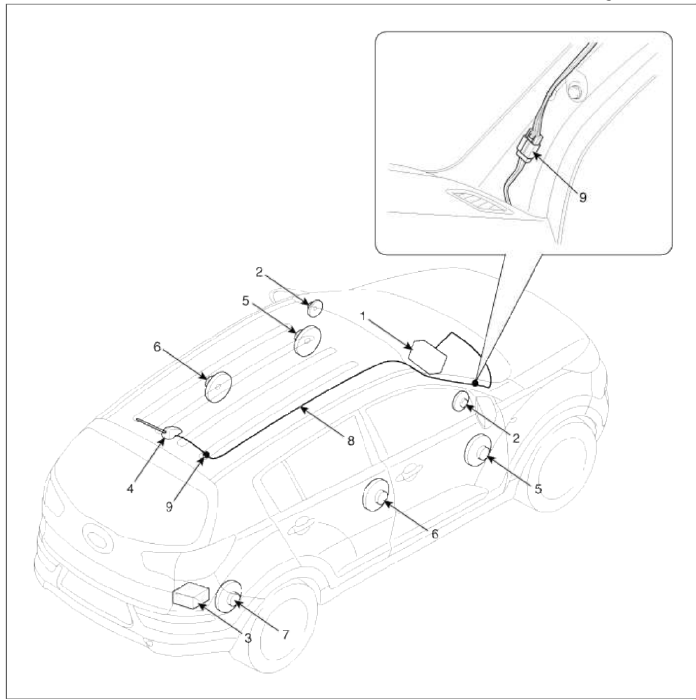
- AVN (A/V & Navigation) head unit
- Tweeter speaker
- External Amplifier
- Roof antenna (GPS + SDARS + Radio)
- Front door speaker
- Rear door speaker
- Woofer speaker
- Antenna feeder cable
- Feeder cable joint connector
SDARS : Satellite Digital Audio Radio Service
Components
AVN (A/V & Navigation) Head Unit
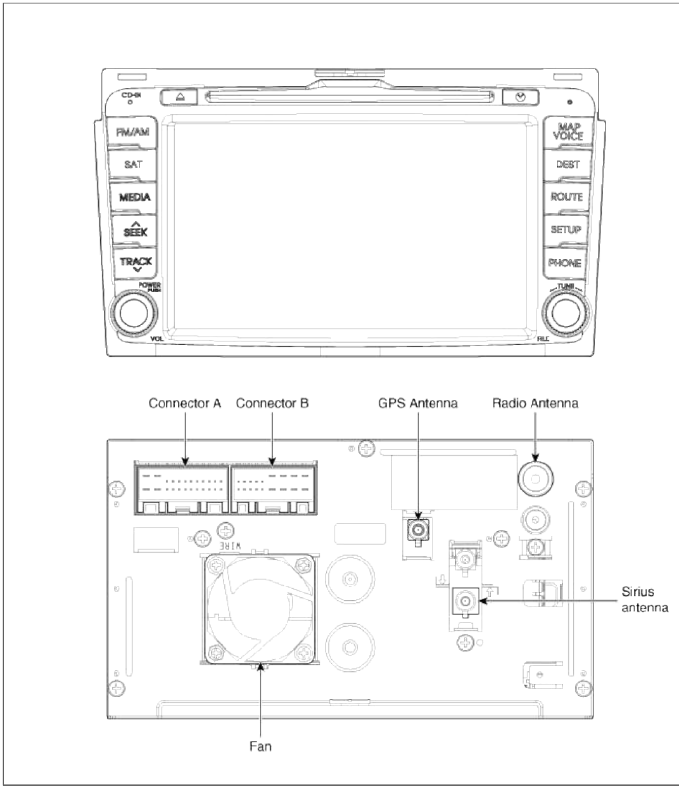

B1 -
B2 Camera video
B3 Camera GND
B4 Camera P GND
B5 SPDIF GND
B6 SPDIF +
B7 ALT_L
B8 Illumination (+)
B9 R position
B10 -
B11 Camera power
B12 Navigation voice -
B13 Navigation voice +
B14 -
B15 SPDIF -
B16 Door unlock
B11 Illumination(-)
B18 Antenna power
A1 CAN-H
A2 -
A3 -
A4 Steering remote
A5 -
A6 -
A7 AUX / iPod video
A8 AUX audio R
A9 AUX GND
A10 MIC +
A11 ACC
A12 Battery +
A13 CAN-L
A14 Auto light
A15 TGS park signal
A16 Speed
A17 Steering GND
A18 -
A19 AUX / iPod V GND
A20 AUX_Detect
A21 AUX_ Audio L
A22 MIC -
A23 Main GND
A24 Main GND
 Radio antenna
Radio antenna
-
Signal
-
Ground
 USB Connector
USB Connector
-
USB Ground
-
USB D (+)
-
USB D (-)
-
USB VCC
 GPS Antenna
GPS Antenna
-
GPS Signal
-
Ground
 Sirius antenna
Sirius antenna
-
Sirius signal
-
Ground
[External Amplifier]
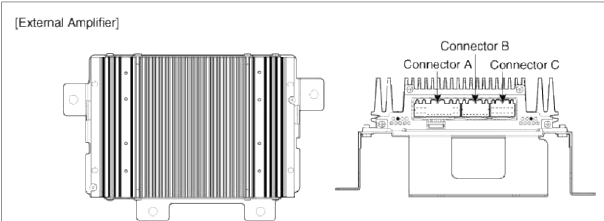
 Connector A
Connector A
-
B (+)
-
B (+)
-
B (+)
-
-
-
CAN (+)
-
CAN (-)
-
ACC
-
-
-
-
-
-
-
Navigation (+)
-
Sub woofer 2 (+)
-
Sub woofer 1 (+)
-
GND
-
GND
-
GND
-
-
-
SPDIF (+)
-
SPDIF (-)
-
-
-
-
-
-
-
-
-
Navigation (-)
-
Sub woofer 2 (-)
-
Sub woofer 1 (-)
 Connector В
Connector В
-
-
-
-
-
-
-
-
-
-
-
-
-
-
-
-
-
-
-
-
-
-
-
-
-
-
-
-
-
-
-
-
 Connector C
Connector C
-
Rear Door Right (+)
-
Rear Door Left (+)
-
Front Tweeter Right (+)
-
Front Tweeter Left (+)
-
Front Door Right (+)
-
Front Door Left (+)
-
Rear Door Right (-)
-
Rear Door Left (-)
-
Front Tweeter Right (-)
-
Front Tweeter Left (-)
-
Front Door Right (-)
-
Front Door Left (-)
[Roof antenna (Radio + GPS + Sirius)]

Schematic Diagrams
System Block Diagram

READ NEXT:
 Description and Operation
Description and Operation
Limitations Of The Navigation system
GPS Signal Reception State
As the GPS satellite frequency is received/transmitted in straight lines,
reception may not work if hiding devices are
placed
 Repair procedures
Repair procedures
Removal
NOTE
Take care not to damage and scratch the hazard lamp switch assembly and
its related parts.
Apply the protective tapes to the hazard lamp switch assembly and its related
parts.
1
 AUX (Auxiliary) Jack
AUX (Auxiliary) Jack
Description and Operation
Description
The multimedia jack on the console tipper cover is for customers who like to
listen to external portable music
players like the MP3, iPod and etc., thr
SEE MORE:
 Overhead Console Lamp | Hazard Lamp Switch
Overhead Console Lamp | Hazard Lamp Switch
Repair procedures
Inspection
Remove the overhead console lamp assembly then check for continuity between terminals. If the continuity is not as specified, replace the map lamp switch.
Ground
-
-
Door (-)
Battery (+)
-
Removal
1. Disconnect the negat
 Scheduled maintenance service
Scheduled maintenance service
Scheduled maintenance service precaution
Follow the Normal Maintenance Schedule
if the vehicle is usually operated
where none of the following conditions
apply. If any of the following conditions
apply, follow the Maintenance Under
Severe Usage Conditions.
Repeated driving short distance o
Content
- Home
- Kia Sportage - Fifth generation (NQ5) - (2022-2025) - Owner's Manual
- Kia Sportage - Second generation (JEKM) (2005-2015) - Body Workshop Manual
- Kia Sportage Third generation (SL) - (2011-2016) - Service and Repair Manual
- Sitemap
- Top articles