Kia Sportage: Smart Cruise Control settings
Smart Cruise Control is designed to detect the vehicle ahead and help maintain the desired speed and minimum distance with the vehicle ahead.
Overtaking Acceleration Assist
While Smart Cruise Control is operating, if the function judges that the driver is determined to overtake the vehicle in front, acceleration will be assisted.
Detecting sensor

Front view camera

Front radar
The front view camera and front radar are used as a detecting sensor to detect the vehicles in front.
Refer to the picture above for the detailed location of the detecting sensor.
CAUTION
- Always keep the front view camera and front radar in good condition to maintain optimal performance of Smart Cruise Control.
- For more details on the precautions of the front view camera and front radar, refer to "Forward Collision-Avoidance Assist (FCA) (Sensor Fusion) (if equipped)"
Smart Cruise Control settings
To turn on Smart Cruise Control

Press the Driving Assist ("&) button to turn on the function. The speed will be set to the current speed on the cluster.
- If there is no vehicle in front of you, the set speed will be maintained.
- If there is a vehicle in front of you, the speed may be adjusted to maintain the distance to the vehicle ahead. If the vehicle ahead accelerates, your vehicle will travel at a steady cruising speed after accelerating to the set speed.
NOTICE
If your vehicle speed is between 0~20 mph ( 0 - 3 0 km/h) when you press the Driving Assist ("&) button, the set speed will be set to 20 mph (30 km/h).
To set vehicle distance

Each time the button is pressed, the
vehicle distance changes as follows: 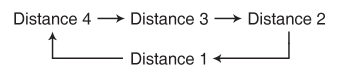
NOTICE
If you drive at 56 mph (90 km/h), the distance is maintained as follows:
- Distance 4 - approximately 172 ft. (52.5 m)
- Distance 3 - approximately 130 ft. (40 m)
- Distance 2 - approximately 106 ft.(32.5 m)
- Distance 1 - approximately 82 ft. (25 m)
The distance is set to the last set distance when the vehicle is restarted, or when Smart Cruise Control was temporarily canceled.
To increase set speed

Push the + switch up and release it immediately. The set speed will increase by 1 mph (1 km/h) each time the switch is operated in this manner.
- Push the + switch up and hold it. The set speed will increase by 5 mph (10 km/h) each time the switch is operated in this manner.
- You can increase the set speed to 110 mph (180 km/h).
WARNING
Check the driving condition before using the + switch. Driving speed may sharply increase when you push up and hold the + switch.
To decrease set speed

Push the - switch down and release it immediately. The set speed will decrease by 1 mph (1 km/h) each time the switch is operated in this manner.
- Push the - switch down and hold it.
The set speed will decrease by 5 mph (10 km/h) each time the switch is operated in this manner.
- You can decrease the set speed to 20 mph (30 km/h).
To temporarily cancel Smart Cruise Control

Press the (  ) switch or depress
the
brake pedal to temporarily cancel Smart
Cruise Control.
) switch or depress
the
brake pedal to temporarily cancel Smart
Cruise Control.
To resume Smart Cruise Control

To resume Smart Cruise Control after the function was canceled, operate the +, - or (us) switch.
- If you push the + switch up or - switch down, vehicle speed will be set to the current speed on the cluster.
- If you press the ( 3) switch, vehicle speed will resume to the preset speed.
WARNING
Check the driving condition before using the ( a) switch. Driving speed may sharply increase or decrease when you press the ( a) switch.
To turn off Smart Cruise Control

Press the Driving Assist (  )
button to
turn Smart Cruise Control off.
)
button to
turn Smart Cruise Control off.
NOTICE
If your vehicle is equipped with Manual
Speed Limit Assist, press and hold the
Driving Assist (  ) button to turn
off
Smart Cruise Control. However Manual
Speed Limit Assist will turn on.
) button to turn
off
Smart Cruise Control. However Manual
Speed Limit Assist will turn on.
Based on Driving Mode
Smart Cruise Control will change acceleration
based on the drive mode
selected f r om Drive Mode Integrated
Control function. Refer to the following
chart. 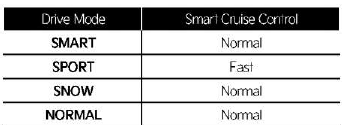
NOTICE
- For more details on Drive Mode, refer to "Drive mode integrated control system"
- Smart Cruise Control may not turn on or off in some of the drive modes for the operating conditions are not satisfied.
- If your vehicle is not equipped with Drive Mode Integrated Control system, Smart Cruise Control accelerates your vehicle at a normal level.
Warning Volume


- Driver Assistance
- Warning Volume
- High
- Medium
- Low
With the vehicle on, select Settings - Driver Assistance - Warning Volume f r om the User Settings menu or select Settings- Vehicle - Driver Assistance - Warning Volumef r om the infotainment system to change the Warning Volume to High, Medium, Low for Smart Cruise Control.
If you change the Warning Volume, the warning volume of other Driver Assistance systems may change.
NOTICE
If the vehicle is restarted, Warning Volume will maintain the last setting.
READ NEXT:
 Smart Cruise Control operation
Smart Cruise Control operation
Operating conditions
Smart Cruise Control will operate when
the following conditions are satisfied.
Basic function
The gear is in D (Drive)
The driver's door is closed
EPB (Electronic P
 Smart Cruise Control display and control
Smart Cruise Control display and control
Basic function
You can see the status of Smart Cruise
Control operation in the Driving Assist
mode on the cluster. Refer to "Instrument
cluster"
Smart Cruise Control will be displayed a
 Smart Cruise Control conditions not satisfied
Smart Cruise Control conditions not satisfied
A: Smart Cruise Control conditions not
met
If the Driving Assist button, + switch, -
switch or ( 3) switch is operated when
Smart Cruise Control's operating conditions
are not satisfied,
SEE MORE:
 Declaration of conformity
Declaration of conformity
The radio frequency components
(Front Radar) complies:
For United States and United States territories
For Canada
The radio frequency components
(Rear Corner Radar) complies:
For United States and United States territories
For Canada
Radio frequency radiation exposure
 Trip information (trip computer)
Trip information (trip computer)
Drive info
Accumulated trip distance
Average fuel efficiency
Total driving time
The trip computer mode displays information
related to vehicle driving parameters
including fuel economy, tripmeter
information and timer.
* For more details, refer to "Trip information
(tri
Content
- Home
- Kia Sportage - Fifth generation (NQ5) - (2022-2025) - Owner's Manual
- Kia Sportage - Second generation (JEKM) (2005-2015) - Body Workshop Manual
- Kia Sportage Third generation (SL) - (2011-2016) - Service and Repair Manual
- Sitemap
- Top articles