Kia Sportage: Forward Collision-Avoidance Assist settings
Forward Safety
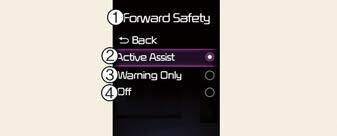
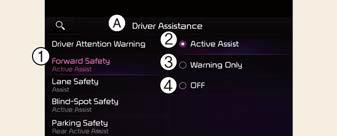
- Driver Assistance
- Forward Safety
- Active Assist
- Warning Only
- Off
With the vehicle on, select Settings? Driver Assistance ? Forward Safety from the User Settings menu or select Settings ?Vehicle ?Driver Assistance ? Forward Safety from the infotainment system to set whether or not to use each function.
- Active Assist: Forward Collision- Avoidance Assist will warn the driver with a warning message, an audible warning depending on the collision risk levels. Braking assist will be applied depending on the collision risk.
- Warning Only: Forward Collision- Avoidance Assist will warn the driver with a warning message and an audible warning depending on the collision risk levels. Braking will not be assisted. The driver must apply the brake pedal if necessary.
- Off: Forward Collision-Avoidance
Assist will turn off. The warning light
(
 ) will appear on the cluster.
) will appear on the cluster.
The driver can monitor Forward Collision-
Avoidance Assist ON/OFF status
from the Settings menu. If the warning
light ( ) remains ON when Forward
Collision-Avoidance Assist is ON, have
the vehicle inspected by an authorized
Kia dealer.
) remains ON when Forward
Collision-Avoidance Assist is ON, have
the vehicle inspected by an authorized
Kia dealer.
WARNING
When the vehicle is restarted, Forward Collision-Avoidance Assist will always turn on. However, if Off is selected, the driver should always be aware of the surroundings and drive safely.
CAUTION
If Warning Only is selected, braking is not assisted.
NOTICE
Forward Collision-Avoidance Assist will
turn off when ESC is turned off by pressing
and holding the ESC OFF button. The
warning light ( ) will appear on
the
cluster.
) will appear on
the
cluster.
Warning Timing
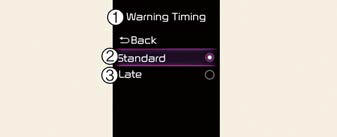

- Driver Assistance
- Warning Timing
- Standard
- Late
With the vehicle on, select Settings? Driver Assistance ? Warning Timing from the User Settings menu or select Settings? Vehicle ? Driver Assistance ? Warning Timing from the infotainment system to change the initial warning activation time for Forward Collision- Avoidance Assist.
- Standard: Use in a normal driving environment. If the function operates too sensitively, set to the warning timing to Late.
- Late: The warning timing will be slow.
Warning Volume
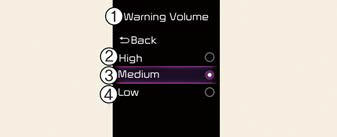

- Driver Assistance
- Warning Volume
- High
- Medium
- Low
With the vehicle on, select Settings? Vehicle ? Driver Assistance ? Warning Volume from the User Settings menu or select Settings? Vehicle ? Driver Assistance ? Warning Volume from the infotainment system to change the Warning Volume to High, Medium, or Low for Forward Collision-Avoidance Assist.
CAUTION
- The setting of the Warning Timing and Warning Volume applies to all functions of Forward Collision-Avoidance Assist.
- Even though Standard is selected for Warning Timing, if the front vehicle suddenly stops, the initial warning activation time may seem late.
- Select Late for Warning Timing when traffic is light and when driving speed is slow.
NOTICE
- If the vehicle is restarted, Warning Timing and Warning Volume will maintain the last setting.
- If you change the Warning Volume, the warning volume of other Driver Assistance systems may change.
READ NEXT:
 Forward Collision-Avoidance Assist operation
Forward Collision-Avoidance Assist operation
The basic function for Forward Collision-
Avoidance Assist is warned and controlled
by the following level.
Collision Warning
Emergency Braking
Stopping vehicle and ending brake
control
 Forward Collision-Avoidance Assist malfunction and
limitations
Forward Collision-Avoidance Assist malfunction and
limitations
Forward Collision-Avoidance Assist malfunction
Check Forward Safety system
When Forward Collision-Avoidance
Assist is not working properly, the warning
message will appear, and the ()
an
 Forward Collision-Avoidance Assist (FCA) (Sensor Fusion)
Forward Collision-Avoidance Assist (FCA) (Sensor Fusion)
Basic function
Forward Collision-Avoidance Assist is
designed to help detect and monitor the
vehicle ahead or help detect a pedestrian
or cyclist in the roadway and warn
the driver that a col
SEE MORE:
 Inside rear view mirror
Inside rear view mirror
Mirrors
This vehicle is equipped with inside and
outside rear view mirrors to provide
views of objects behind the vehicle.
Inside rear view mirror
Adjust the rear view mirror so that the
center view through the rear window is
seen. Make this adjustment before you
start driving.
Do not pla
 AUTO HOLD
AUTO HOLD
The Auto Hold is designed to maintain
the vehicle in a standstill even though
the brake pedal is not pressed after the
driver brings the vehicle to a complete
stop by pressing the brake pedal.
Applying Auto Hold function
Press the brake pedal and start the
vehicle.
Press the Auto Hold b
Content
- Home
- Kia Sportage - Fifth generation (NQ5) - (2022-2025) - Owner's Manual
- Kia Sportage - Second generation (JEKM) (2005-2015) - Body Workshop Manual
- Kia Sportage Third generation (SL) - (2011-2016) - Service and Repair Manual
- Sitemap
- Top articles